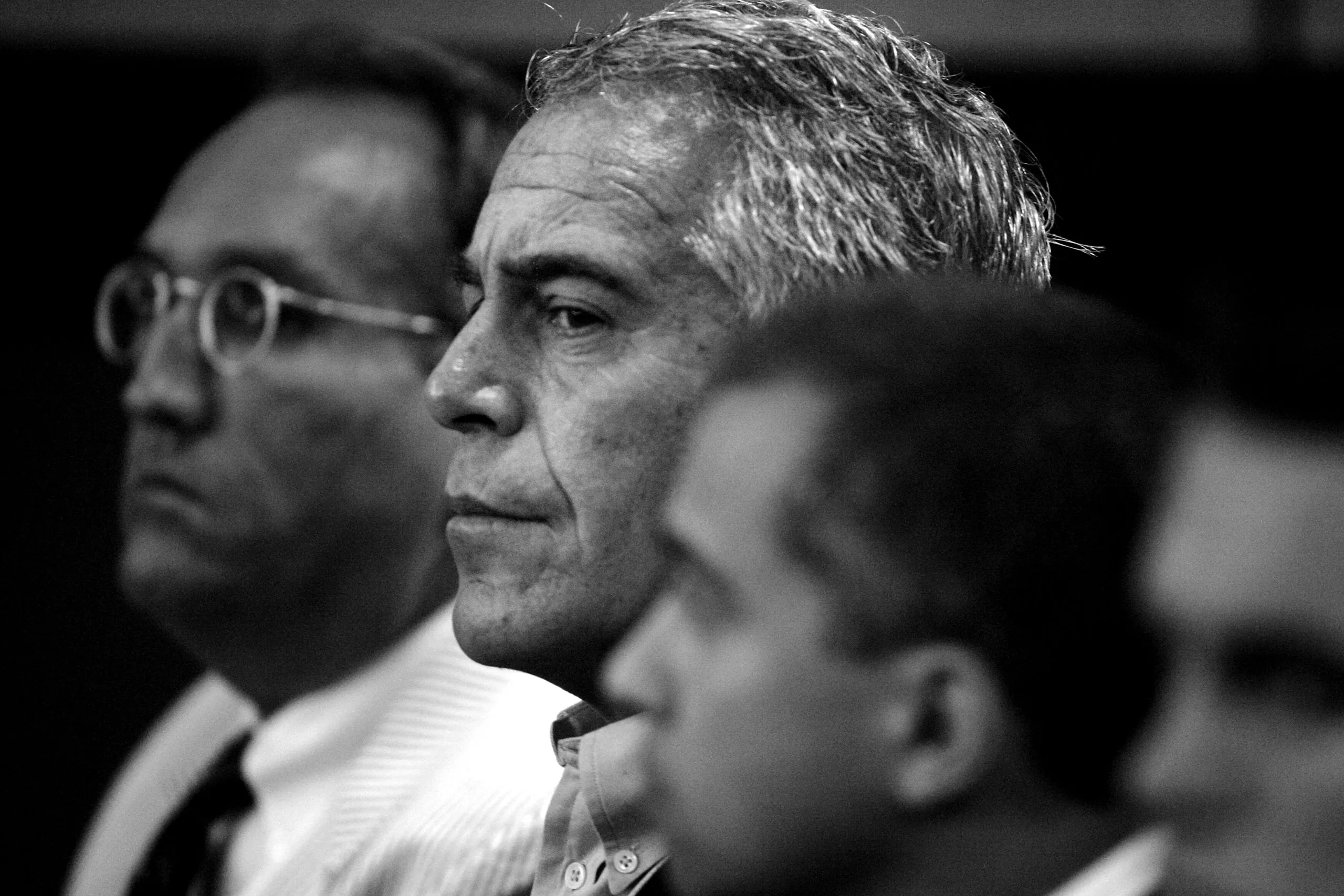Table of Contents
The 2025 shortlist: 8 really useful apps
1) Strava — the sports standard
You run. You ride. Point. Express start, segments, clean sync, massive community. On Apple Watch and Wear OS, native wrist recording works without iPhone – useful off-network, then syncs as soon as data returns. For the rest (Live Segments, live PR comparison), the subscription makes the difference.
FStrava Apple Watch help sheet updated Sep 3, 2025; Wear OS ≥ 3.0 confirmed.
2) WorkOutDoors (watchOS only) — serious outdoors
Offline vector maps on the watch, GPX, ultra-configurable data screens (800+ fields), smooth zoom, TBT guidance with beeps/vibrations. This is the app that filled the holes in the Exercise app. Essential for hiking, trail, gravel. Single purchase; no subscription.
App Store WorkOutDoors page (latest release notes), official user guide.
3) Komoot — mobile planning, wrist tracking
You plan on the smartphone, you follow the track on the watch. Readable directional alerts, offline mode if you download the “Tour”. Ideal hiking/gravel/bikepacking. Freemium: regions for purchase or Premium.
Komoot Docs updated in 2025 (offline tours).
4) Spotify — offline music/podcasts on your wrist
You leave the phone at home (really). Local downloads on Apple Watch and Wear OS for Premium subscribers. During the race: playlists + podcasts, ~10 hours minimum depending on models, this is enough for long outings.
Spotify “Listen offline” help page (encrypted capacity).
5) Google Maps — guidance, vibrations, ETA
In the city, it wins. Starts on the phone or directly on the watch (Wear OS); the watch warns you every time you change direction. Offline? Yes: Wear OS and Apple Watch can embed map areas (previous synchronization). Crisp vibration, clear ETA.
Support Google Wear OS + Apple “Offline maps on Apple Watch”.
6) AutoSleep (watchOS only) — sleep without the hassle
Automatic detection, useful daily scans, one-time purchase (all included). No cloud imposed; local treatment – excellent for privacy. Frankly, it’s the one that makes you progress without a subscription.
App Store sheet – “One low price”, “No data upload”.
7) Citymapper — public transport on the wrist
Real-time routes, “get off now” alerts, practical complications. Works with Apple Watch and Wear OS. Model: free + Club option (ads removal). Honest.
HASannouncement “Club features now available to all” (May 2023); App Store/Play listings updated in 2025.
8) Todoist — tasks, dictation, complications
You capture the idea before it evaporates. Clear complications, checklist on the wrist, clean sync. Apple Watch and Wear OS. Perfect for not forgetting anything when you go out.
Official docs updated Sep 23, 2025 (watchOS) / Feb 9 2025 (WearOS).
Express comparison (OS, offline, battery, price, link)
| App | OS supported | Offline | Battery impact* | Eco model | Official link |
|---|---|---|---|---|---|
| Strava | watchOS, WearOS | Yes (recording without data) | Medium → high (GPS) | Free + Subscription | App Store / Google Play |
| WorkOutDoors | watchOS only | Yes (maps + GPX) | High if screen on | Single purchase | App Store |
| Komoot | watchOS, WearOS | Yes (downloaded tours) | Low → medium | Freemium + Premium | Website / Stores |
| Spotify | watchOS, WearOS | Yes (Premium) | Low (BT) / Medium (LTE) | Subscription | Spotify support |
| Google Maps | watchOS, WearOS | Yes (offline sync maps) | Low → medium | Free | Apple/Google support |
| AutoSleep | watchOS only | Yes (local) | Weak | Single purchase | App Store |
| Citymapper | watchOS, WearOS | No (real-time data) | Low → medium | Free + Club (no ads) | App Store / Google Play |
| Todoist | watchOS, WearOS | Partial (cache) | Weak | Free + Premium | Todoist Docs |
*Indicative battery impact: depends on GPS, brightness, LTE, vibrations and frequency of screen on – actual tests vary from one model to another. Basically: maps + GPS = it consumes.
Verifiable sources : Strava (watchOS/Wear OS), WorkOutDoors, Komoot (offline), Spotify (offline), Google Maps (offline watch), AutoSleep (one-time purchase), Citymapper (Wear OS + Club), Todoist (watchOS/Wear OS).
Quick choice by profile
- Sport : Strava for the ecosystem and segments; WorkOutDoors if you want detailed mountain maps. (Both are a winning combo.)
- City : Citymapper for real time + Google Maps for wrist guidance and synchronous offline. Vibrations = fewer screens viewed, more instinctive orientation.
- Music without a phone : Spotify (local downloads — Premium required). Simple and reliable.
- Sleep : AutoSleep. Single purchase, no hidden subscription.
Field tips + minute FAQ
Tips to avoid hassle
- Preload your cards : on Apple Watch, synchronizes offline zones before leaving (Wi-Fi + charging). On Wear OS, downloads areas from the watch’s Google Maps app. In short: anticipate.
- Local GPX track : export your track from Komoot, import into WorkOutDoors; active guidance + vibration alerts. Ideal when the network cuts into the valley.
- Offline playlists : downloads the day before (avoids LTE); it saves battery and stress. Spotify recommends ~10 a.m. minimum on Apple Watch.
- Smart vibrations in the city : Citymapper + Maps = fewer screens, more security. It seems stupid. That works.
FAQ (4 clear answers)
Offline music on the watch: does it really work?
Yes, with Spotify Premium: downloads for at least 10 hours (depending on model), listens without a network.
GPS accuracy: watch alone vs phone?
On recent Apple Watch and Wear OS, standalone GPS is sufficient for most sports uses. Strava and WorkOutDoors record live on the wrist; iPhone is not required during the activity. (The phone is still useful for syncing and managing Live segments.)
Privacy: my activity data goes to the cloud?
AutoSleep processes locally (no upload). For Strava/Komoot/Citymapper/Todoist/Maps, check sharing settings and App Store/Play “Nutrition labels”. It depends… but you have the hand.
Autonomy: cards on the wrist, does it drain everything?
Maps + GPS + vibrations increase consumption. On Watch, there is a notable increase compared to a “cardless” release. Simple reduction: moderate brightness, no LTE, screen raised for less time, offline zones downloaded in advance. (Common sense.)
Final recap
- Essentials : Strava (sport), WorkOutDoors (watchOS only) (outdoor), Spotify (offline), Google Maps (haptic guidance + offline sync).
- City : Citymapper for real time, Google Maps for wrist navigation.
- Sleep :AutoSleep; single purchase, no subscription.
- Productivity : Todoist ; capture and complications.
- Offline, yes/no? : Yes – WorkOutDoors, Komoot (tours), Spotify (Premium), Google Maps (areas), AutoSleep. Partial – Todoist. No – Citymapper (real-time data).
- BONE : watchOS + Wear OS, except WorkOutDoors/AutoSleep (watchOS only). No random mixing.
Author : David Deteve – Editor & field tester, L’Swiss Made Watch.
Method : functional verification on watchOS / Wear OS + control of official docs (Strava, WorkOutDoors, Komoot, Spotify, Google Maps, AutoSleep, Citymapper, Todoist). Latest review : October 19, 2025.
Useful official links : Strava Apple Watch (support), Strava WearOS (support), WorkOutDoors (site + App Store), Komoot (offline support), Spotify (Apple Watch offline), Google Maps (Wear OS + Apple Watch offline), AutoSleep (App Store), Citymapper (App Store/Play + Club), Todoist (watchOS/WearOS). References are cited in each section above.
Style note : deliberately direct, not marketing. If we had to keep only four: Strava, WorkOutDoors, Spotify, Google Maps. The rest depends on your life. Frankly.