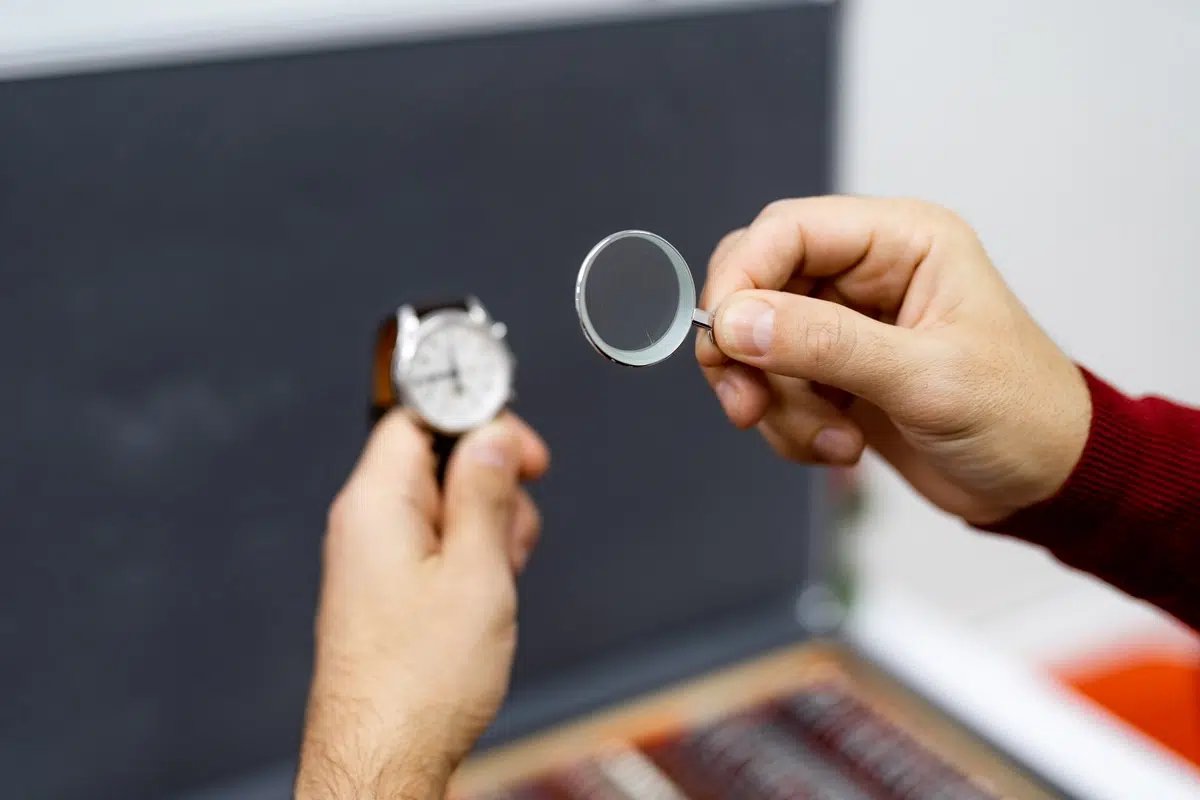Table of Contents
Compatibility matrix – Bracelets → Strava
| Brand / Product (e.g.) | Companion | Sync Auto → Strava | GPS taken into account | Live segments | Key notes |
|---|---|---|---|---|---|
| Samsung Galaxy Fit (Fit3) | Samsung Health (Android) | Yes | Yes (GPS of the smartphone) | No | Strava link Android uniquely. iOS: no. |
| Fitbit Charge / Luxe | Fitbit | Yes | Yes (integrated/connected) | No | Official and stable integration. |
| Amazfit Band (Ex. Band 7) | Zepp | Yes | Yes (GPS of the smartphone) | No | Sync Zepp ↔ Strava direct. |
| Xiaomi Smart Band (7/8/9…) | Mi fitness | Yes | Yes if the activity contains GPS | No | Without GPS, Strava does not display the distance. Point. |
| Garmin Vivosmart | Garmin Connect | Yes | No (Especially FC) | No | No card/distance side side for Vivosmart/Vivofit. |
| Huawei Band (8/9…) | Huawei Health | Yes (according to region) | Yes (GPS of the smartphone) | No | Strava option visible in Europe. To be checked in the app. |
| Whoop 4.0 / 5.0 | Whoop | Yes | If GPS source available | No | Focus load/recovery, not a GPS tracker. |
How to connect (practical, fast)
Samsung Galaxy Fit (Fit3)
- Open Samsung Health (Android) → Parameters → Connected services → Strava → Authorize.
- Save your outing with the nearby smartphone (GPS telephone).
- iOS: Strava link unavailable. Sorry.
Fitbit Charge / Luxe
- From Strava :: Settings → Applications/Services/Devices → Fitbit or go through Strava.fitbit.com.
- Validate the authorizations. Test a short outing.
Amazfit Band (Zepp)
- Zepp → Profile → Third -party accounts → Strava → Authorize.
- GPS comes from the smartphone. Check that it is active.
Xiaomi Smart Band (Mi Fitness)
- Mi fitness → Profile → Connected Apps / Third-Party Data → Strava → Authorize.
- Without GPS in the activity, Strava does not display the distance. Yes, again.
Garmin Vivosmart
- Garmin Connect ↔ Strava : Liest your accounts.
- Wait for Sync Auto. Note: Strava receives above all Fcno trace.
Huawei Band
- Huawei Health → Data sharing/authorizations → Strava (if available in your region).
- Activate the GPS of the smartphone for the trace.
Whoop
- App Whoop → Intertracks → Strava → Authorize.
- Cardio activities go up; The road appears if there is a GPS source.
Technical limits to know
- No internal GPS = smartphone dependence. Without GPS in activity, Strava has no distance or card.
- Live segments : function Sport watches Only (Garmin/Coros/SUUNTO/POLAR on the watch side).
- Platforms :: Samsung Health ↔ Strava does not work on iOS (Android only).
- Garmin Vivosmart : Strava receives the FC, not trace. It was surprised. Now you know.
Usage scenarios (choose quickly)
- You run with the smartphone : Samsung Fit or Amazfit Band → Trace GPS via phone → Strava ok.
- You want plug-and-play : Fitbit Charge/Luxe → Simple official link.
- Already in the Xiaomi ecosystem : Smart Band + Mi Fitness → Check that the activity include GPS.
- Garmin reflex : Avoid Vivosmart if the Strava distance is critical.
Anti-Galères checklist
- Bind correctly app ↔ Strava (all authorizations).
- Enable GPS (watch if available, otherwise smartphone).
- Test A short outing (1–2 km).
- Check On Strava: map, distance, fc.
- No distance? Review GPS capture on the companion app.
Fast FAQ
Can a bracelet display live segments?
No. Function reserved for watches Compatible (real -time display, advance/delay, etc.).
iPhone + Samsung Fit = Strava?
No. Integration Samsung Health ↔ Strava is not available on iOS.
Mi band → Strava without distance, normal?
Yes, if the activity does not take GPS. Without trace, Strava does not calculate the distance. So … no card either.
Vivosmart → Strava with just FC?
Yes. Strava receives the heart rate But not the distance or the card on this range.
Whoop, interest with Strava?
Centralize your cardio sessions and the load/recovery. The road is displayed only if a GPS source accompanies the activity.
Why this guide outlets the generalist article
Focus bracelets (no watches), reminder GPS → Distancecase Android/iOSand exceptional exceptions (Vivosmart, Huawei regions, Mi Fitness without GPS). It is concrete, exploitable. And honest – sometimes a little dry. So much the better.