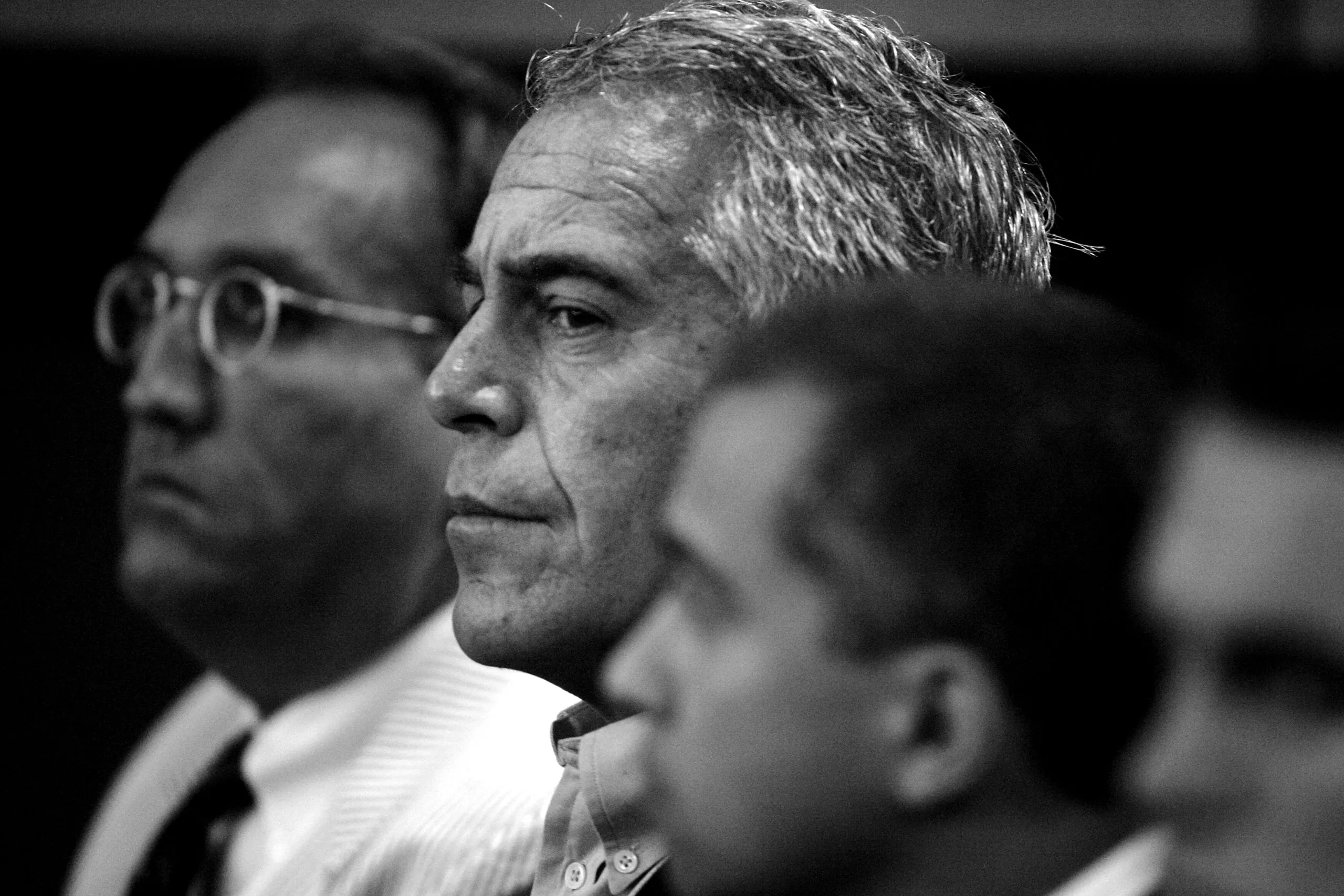Table of Contents
1) Why pay with a watch
Because it’s faster. More discreet. And safer in fact. You approach the wrist, dry beep of the TPE, short vibration on the watch side, received saved – finished. No phone to go out or wallet to handle during rush hour. And yes, it works in supermarkets, in a bakery, in a compatible service station, at the restaurant. In short, on a daily basis.
2) History and evolution
We left contactless cards. Then Apple Pay paved the way on the iPhone/Apple Watch (2014), Google, Wallet on the Android/Wear OS, Samsung has solidified its ecosystem, Garmin added the option to its sports watches. Thread by needle, the watch went from nice gadget to banal tool. Suddenly, adoption follows in town and traveling. Normal.
3) Under the hood: Security & Techno
Token emv : the watch does not send your part (card number), it sends a Dpan – A token. This DPAN is associated with a dynamic cryptogramvalidated on the fly by the network and the bank. The merchant never gets your real number. Point.
Secure element : The DPAN and the keys live in an isolated component (Secure Element). You don’t “read” a watch like a building badge. Remove the watch, it locks. It seems basic but that’s the essential.
Auth wrist : watch code + port detection. Certain “transit” functions allow an ultra-fast passage in defined transport networks (without repeated double-click). Perfect for everyday life. Assumed imperfection: sometimes, re-authentication requested after update. It happens.
4) Configure in 60 seconds (single mode)
Apple Watch → Apple Pay
- On the iPhone, open the app Watch Then “cards and Apple Pay”.
- Add your card (scan or entry), follow the bank check.
- Activate a code for the watch if it is not made (compulsory).
- In cash: Double-click side button, present the wrist to TPE.
Wear OS (Pixel Watch, Xiaomi Watch 2/Pro, etc.) → Google Wallet
- On the watch, open Wallet And define a locking (pine or diagram).
- Add the card (via the phone if requested), validate with the bank.
- Choose a default card.
- At the checkout: launch Wallet, approach TPE. Quick vibration = it’s paid.
Samsung Galaxy Watch → Samsung Wallet
- Open Samsung Wallet On the watch (One Ui Watch).
- Add the card, activate the watch code if necessary.
- Long support on “back” to call payment.
- Approach from TPE to beep. Simple.
Garmin → Garmin Pay
- In Garmin ConnectCreate a Garmin Pay wallet and define a code.
- Add the card and pass the validation.
- On the watch, open the wallet, select the card.
- Approach TPE. Useful after an outing without a phone.
5) Brands, solutions and differences that matter
Apple Watch (Apple Pay) : iOS integration, reliability, transit in certain cities. For an iPhone user, we are not going to lie – this is the most fluid option.
Wear OS (Google Wallet) : Operates on Pixel Watch, Xiaomi Watch 2/Pro, and on recent Galaxy Watch under Wear OS. Large ecosystem, adding simple cards, often integrated passes/transport. Rare periodic re-autho if everything is up to date.
Samsung Wallet : identical logic but optimized for the Samsung ecosystem. Long support on “back” and we pay. Very clean in store. Really.
Garmin Pay : perfect in addition to sport/outdoor watches (fēnix/epix, drilling, coming, instinct, etc.). Bank compatibility depends, so we check before buying. This is non-negotiable.
Fitbit (Google Wallet) : bracelets/light watches, possible payment on recent generations (eg load 6). Perfect if you want the minimum viable without diving into a complete smartwatch.
Huawei : availability payment often limited in Western Europe. We can like autonomy and sensors, but do not start from the principle that the payment works by default-check your country, your Huawei ID and partner banks, then read in detail the full test of the Huawei Watch GT 3 to assess the overall interest beyond payment.
Express table – ecosystems & payment
| Ecosystem | Solution | Unlocking | Transit | Offline* | Vigilance |
|---|---|---|---|---|---|
| Apple Watch | Apple Pay | Double-click + wrist detected | Yes (compatible cities) | Limited (Bank-dependent) | Requires iPhone |
| Wear OS | Google Wallet | Active code/diagram | Yes (depending on network) | Limited (Bank-dependent) | Compat. card by country |
| Samsung Watch | Samsung Wallet | Code + long back support | Yes (depending on network) | Limited (Bank-dependent) | Ideal if Samsung ecosystem |
| Garmin | Garmin Pay | Watch code | No (generally) | Limited (Bank-dependent) | Check banks before purchase |
| Recent fitbit | Google Wallet | Watch code | Variable | Limited (Bank-dependent) | Reduced smartwatch functions |
| Huawei | Huawei Pay | Watch code | Weak | Variable | Available West limited |
*Offline = limited number of stored transactions and then synchronized to the network. Ceiling and behavior depend on banks and networks.
6) Trends and adoption
Three heavy movements settle down. One: the share of digital portfolios climbs, online as in point of sale. Two: the gradual disappearance of cash in current urban uses (without ideology, just practical). Three: the Tap-to-Pay As for a merchant (softpos) is generalized, which makes the habit even more natural. Nothing revolutionary to summarize: we simplify the gesture, we secure the card layer, we accelerate the queue.
7) How to choose according to your needs
You are 100 % iPhone
Apple Watch. Perfect integration with iOS, possible transit transit, solid apps ecosystem. If you hesitate “brand by brand”, the ideal remains to confront payment with health/sport/autonomy uses via our expert guide to choose its brand in order to avoid a biased purchase.
Android “pure” (pixel, oneplus, etc.)
Wear OS + Google Wallet. Pixel Watch If you want everything Google, Samsung Watch for One UI and Maturity, Xiaomi Watch 2/Pro for a good Functionalities/Price ratio. Frankly, payment becomes a non-subject: the choice is made on autonomy, sensors, template.
Sport/outdoor first
Garmin. You keep Robust GNSS, Long Autonomy, Sport Widgets, and a extra payment when you need. To arbitrate Pure Sport vs Urban comfort, we refer to complete Garmin or Apple analysis for sport before clicking “Buy”.
Light & minimalist bracelets
Fitbit compatible Google Wallet if the objective is “light, discreet, sufficient”. Beware of entry -level bracelets that display “NFC” but do not manage your local wallet: that is a false good idea.
Huawei: special case
If autonomy and health attract you, why not – validate the availability of payment in your country above all. Otherwise, choose the model for its intrinsic qualities (sensors, comfort), and, if necessary, read the full test of the Huawei Watch GT 3 to weigh the real interest on a daily basis (payment or not).
8) Price & value for money
| Segment | Indicative budget | Profiles | Typical examples | To be checked |
|---|---|---|---|---|
| Entrance | <200 € | Bracelets, old generations | Recent Fitbit in promo, Wear OS Affordable | Bank/country compatibility |
| Heart -of -range | 200–350 € | Android/iOS general | Apple Watch SE, Galaxy Watch “Mid” | Autonomy, glass, GNSS |
| Premium | 350–700 € | Daily use + sport | Apple Watch Series, Pixel Watch, Garmin Venu | ESIM Possible, comfort 24/7 |
| Very high -end | > 700 € | Outdoor/Pro | Garmin fēnix/epix, Apple Watch Ultra | Weight, template, bracelets |
Prices are moving, often. Private sales, new features, seasonal cycles. Basically, keep 10–15 % mental margin for a good deal … or wait for the following model. Yes, the eternal dilemma.
9) Practical cases & real limits
- Ceiling & Pin: Beyond a threshold, the terminal or the bank request a code (local rules). Nothing absurd is the card that decides, not the watch.
- Offline: Some banks authorize some “stored” transactions and then validated to the network. It is not infinite. And it’s wanted.
- Returns/cancellations: Keep the ticket, the token (DPAN) is not your pan. The after -sales service needs a clear reference.
- Journey : In currencies, it is fluid if TPE accepts your network. Transit Express: According to cities and operators.
- Loss/Flight: Revoke the token from your account (Apple/Google/Samsung/Garmin). Your physical card remains valid, that is the advantage.
- NFC non-Wallet “NFC” bracelets: Compatible title-restaurant/building closure ≠ Payment Card. Watch out for marketing, therefore.
10) FAQ
Can I pay without leaving my phone?
Yes. The very principle of payment on the wrist. Your watch acts as a tokenized card, as long as it is unlocked and worn.
Do I have to unlock the watch with each payment?
No, not systematically: after unlocking and as long as the watch remains on the wrist, authentication persists. Some transit functions pass even faster.
Does it work offline?
Sometimes, for a few transactions, depending on the bank and the ecosystem. The limits exist for security and risk reasons. Normal.
How to check if my bank is compatible?
Look at the official page of the corresponding wallet (Apple/Google/Samsung/Garmin) for your country. It is continuously updated – no need to list here quickly outdated information.
Guarantee and disputes: am I protected?
You remain covered by the same protection diets on your card. The merchant never has your pan: it is an asset in case of fraud.
11) Conclusion
Clear choice : iPhone => Apple Watch. Android => Wear OS (Pixel Watch/Samsung/Xiaomi). Sport/outdoor => Garmin, extra payment and long autonomy. Fitbit if you want lightness without overload. Huawei? It depends on the country – caution. Three criteria really decide: supported banks, comfort of the gesture, daily autonomy. The rest is bonus.
Do not choose “payment” in isolation: health, GPS, screen, notifications, everything weighs. If necessary, arbitrate methodically with our expert guide to choose its brand then confront sport/city via full analysis Garmin or Apple for sport and, if Huawei autonomy tempts you, read the full test of the Huawei Watch GT 3 before you choose.
In the end: approach, beep, it’s paid. Simple. And frankly, effective.